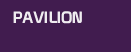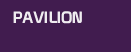|
Home > Pavilion > Multimedia > Wallpaper > Interior & Ride

Bring a bit of Universe of Energy to your computer with our free custom desktop wallpapers! Just follow
the three simple steps below.
These instructions are for the latest versions of Explorer and Netscape on Windows, and for Explorer and Safari on Mac. If you're using
an older version, a different browser or operating system, or if you need additional help and information,
click here.
Step 1:
Next to each wallpaper "thumbnail" image below is a selection of the three most common screen resolutions
for PC & Mac. Where possible, we've highlighted the size that best matches your system in yellow,
but you're free to choose any of the three. Just click the size you want.
Step 2:
The wallpaper image will display.
Step 3:
Note: these instructions for step 3 will be repeated when the wallpaper displays.
Windows users:
- Right-click anywhere on the image.
- From the pop-up menu that display, choose "Set as Background" (Internet Explorer) or "Set as Wallpaper" (Netscape).
- If prefer to save a copy of the image to your hard drive without setting it as wallpaper, choose "Save Picture As" (Explorer) or "Save Image As" (Netscape), and click "Save".
Macintosh users:
- Hold down the "control" key and click on the image.
- Choose "Download Image to Disk" or "Save Image As".
- Choose a folder where you'd like to save the image, and click "Save"
- Hold down the "control" key and click on the desktop.
- Choose the file that you just saved.


|
 |
|
|