 |
Home > Guest Relations > Email > Report an Error
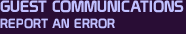
We make every effort to ensure that your experience here is problem-free, but mistakes may happen.
Whether you run across a broken link, a function that doesn't work, an omission, or even a misspelling,
we'd like to know about it, so we can quickly correct it!
To help us better track down the problem, we need as much as possible of the following information.
If you don't have all of it, that's okay--please email us anyway. But the more you can provide, the
better chance we'll have of correcting the problem quickly.
- The nature of the problem (broken link, error on the page, misspelling, etc.) Please be as specific as possible.
- Any error messages that you received.
- The page on which the problem ocurred. You can send us the title of the page, the URL, or the "path"
that's displayed near the top of each page. Example: Home > Guest Relations > Email
- Browser name (Netscape, Internet Explorer, Opera, etc) and version (click on the "Help" menu
in your browser; it should list an "About" page which will give the version number). If
you're using an "Internet Appliance" such as WebTV, just tell us the brand/model.
- Operating system (Windows 95, 98, 2000, ME, XP; Mac OS; etc).
Please click the link below to send an email to the Webmaster. If your email program doesn't launch,
you may create a new email and address it to the email address shown below.
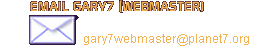
Thank you for your assistance!

|
 |
|
|





