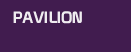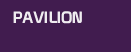|
Home > Pavilion > Multimedia > Wallpaper > Help
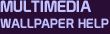
The instructions on the main Wallpaper page have been tested with the latest versions of Internet Explorer and
Netscape for Windows; and Internet Explorer and Safari for Macintosh. If you are running an older version of these
browsers and you find that you're not able to download and/or install the wallpapers as directed, you may download the
latest browser versions by clicking any of the links below:
 Windows
Windows
|
 Macintosh
Macintosh
|
While we strive to make this site as accessible as possible, we unfortunately are not able to test and provide instructions for all browsers and operating systems. If
you are running a current version of a different browser or a different operating system (including Linux) and are able to help us with
information on these systems, please contact us.
Resolution Check
To properly fit the wallpaper to your screen, you should use the size or "resolution" that most closely
matches the video resolution of your system. We provide the wallpapers in the three most common resolutions.
If you have Javascript enabled, your "best" choice should be highlighted
in yellow. In the example below, 800x600 is highlighted as the "best choice".
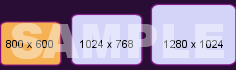
If Javascript is enabled and you don't see any choices highlighted, please contact us.
Be sure to give us your browser name and version (such as Internet Explorer 6.1), operating system (Windows, Mac OS, Linux, etc),
and list any security applications (such as ZoneAlarm Pro) which may interfere with Javascript. We will do our best to correct
the problem.
Wallpaper Display
Once you've determined which resolution to use, just click the corresponding rectangle. Another page will
display with the wallpaper image. The actual image will be reduced to fit the page and may be slightly
distorted due to this reduction. However, when you save it, it will be saved in full size and quality.
Other Problems?
If you encounter other problems that are not covered here regarding downloading/saving our wallpapers,
please contact us.

|
 |
|
|