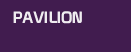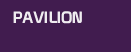|
Home > Pavilion > Multimedia > Video > Help
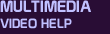
This is our first attempt at including video on the site, and while we've made every effort to
make sure it goes smoothly, there may be some glitches here and there. Please review the recommendation
below, and if you still have problems, please contact us.
At present, our Multimedia: Video section is geared toward Microsoft's Media Player, using .wmv format. We
hope in the future to support other formats and systems. Video playback may work on Internet Explorer for
Mac, but we're not certain.
If you receive the message "We're sorry, but your browser does not support the ActiveX Windows Media Player",
you'll need to use a different browser--preferrably Internet Explorer or Netscape Navigator.
If you are running Windows and don't receive the above message, and are not able to play the videos, the most
likely problem is with security and/or firewall settings. Please make sure that your security is set to "Medium"
(Internet Explorer) and that ActiveX and Javascript are enabled. If those setting are correct, check your
firewall to make sure that it is not disabling ActiveX, Javascript, or media playback.

|
 |
|
|